Router(config)#router eigrp 7
Router(config-router)#network 192.168.1.0
The wildcard mask option can be used with the network command to more precisely identify EIGRP interfaces. For instance, if a router has two interfaces—fa0/0 (192.168.1.1/27) and fa0/1 (192.168.1.33/27)—and
needs to run only EIGRP on fa0/0, the following command can be used:
Router(config-router)#network 192.168.1.0 0.0.0.1
In this command, a wildcard mask of 0.0.0.1 matches only two IP addresses in network 192.168.1.0–192.168.1.0 and 192.168.1.1. Therefore, only interface fa0/0 is included in EIGRP routing.
Creating an EIGRP Default Route
Figure 2-5 shows a simple two-router network. You can configure EIGRP on R1 to advertise a default route to R3 in three ways:
R1 can specify a default network:
R1(config)#ip default-network 10.0.0.0
R3 now sees a default network with a next hop of R1.
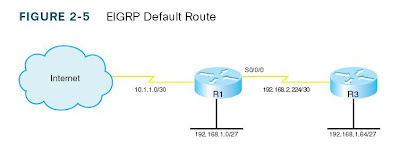
Produce a summary route:
R1(config)#interface s0/0/0
R1(config-if)#ip summary-address eigrp 7 0.0.0.0 0.0.0.0
This passes a default route from R1 out its serial0 interface toward
R3.
Create a static default route and then include network 0.0.0.0 in EIGRP:
R1(config)#ip route 0.0.0.0 0.0.0.0 10.1.1.2
R1(config)#router eigrp 7
R1(config-router)#network 0.0.0.0
Troubleshooting EIGRP
The most straightforward way to troubleshoot EIGRP is to inspect the routing table—show ip route. To filter the routing table and show only the routes learned from EIGRP, use the show ip route eigrp command. The show ip protocols command verifies autonomous system, timer values, identified networks, and EIGRP neighbors (routing information
sources).
The command show ip eigrp topology shows the EIGRP topology table and identifies successors and feasible successors. Use show ip eigrp neighbors to verify that the correct routers are neighbors, and use show ip eigrp traffic to show the amount and types of EIGRP messages.
No comments:
Post a Comment