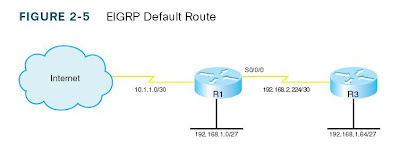Fast convergence
Support for VLSM
Partial updates conserve network bandwidth
Support for IP, AppleTalk, and IPX
Support for all layer 2 (data link layer) protocols and topologies
Sophisticated metric that supports unequal-metric proportional load-balancing
Use of multicasts (and unicasts where appropriate) instead of broadcasts
Support for authentication
EIGRP Overview
EIGRP’s function is controlled by four key technologies:
Neighbor discovery and maintenance—Uses periodic hello messages
The Reliable Transport Protocol (RTP)—Controls sending, tracking, and acknowledging EIGRP messages
Diffusing Update Algorithm (DUAL)—Determines the best loopfree route
Protocol-independent modules (PDM)—Modules are “plug-ins” for IP, IPX, and AppleTalk versions of EIGRP
EIGRP uses three tables:
The neighbor table is built from EIGRP hellos and used for reliable delivery.
The topology table contains EIGRP routing information for best paths and loop-free alternatives.
EIGRP places best routes from its topology table into the common routing table.
Neighbor Discovery and Route Exchange
When EIGRP first starts, it uses hellos to build a neighbor table.
Neighbors are directly attached routers that have a matching AS
number and k values (the timers don’t have to agree). The process of
neighbor discovery and route exchange between two EIGRP routers is
as follows:
Step 1. Router A sends out a hello.
Step 2. Router B sends back a hello and an update. The update
contains routing information.
Step 3. Router A acknowledges the update.
Step 4. Router A sends its update.
Step 5. Router B acknowledges.
Once two routers are EIGRP neighbors, they use hellos between them as keepalives. Additional route information is sent only if a route is lost or a new route is discovered. A neighbor is considered lost if no hello is received within three hello periods (called the hold time). The default
hello/hold timers are as follows:
5 seconds/15 seconds for multipoint circuits with bandwidth greater than T1 and for point-to-point media
60 seconds/180 seconds for multipoint circuits with bandwidth less than or equal to T1
The exchange process can be viewed using debug ip eigrp packets,
and the update process can be seen using debug ip eigrp. The neighbor
table can be seen with the command show ip eigrp neighbors.
Diffusing Update Algorithm (DUAL)
DUAL is the algorithm used by EIGRP to choose best paths by looking at AD and FD. The path with the lowest metric is called the successor path. EIGRP paths with a lower AD than the FD of the successor path are guaranteed loop-free and called feasible successors. If the successor path is lost, the router can use the feasible successor immediately without risk of loops.
After the router has chosen a path to a network, it is passive for that route. If a successor path is lost and no feasible successor is identified, the router sends out queries on all interfaces in an attempt to identify an alternate path. It is active for that route. No successor can be chosen until the router receives a reply to all queries. If a reply is missing for three minutes, the router becomes stuck in active (SIA). In that case, it resets the neighbor relationship with the neighbor that did not reply.
Route Selection Example
The following diagrams show EIGRP advertisements to R3 and R5 about a destination network connected to R1. In Figure 2-3, R5 chooses R4 as the successor path because it offers the lowest feasible distance. The AD from R3 indicates that passing traffic through R3 will not loop, so R3 is a feasible successor.
 How does R3 choose its path? Figure 2-4 shows the path selection process for R3.
How does R3 choose its path? Figure 2-4 shows the path selection process for R3. R1 will be its successor because it has the lowest metric. However, no feasible successor exists because R2’s AD is greater than the successor path metric. If the direct path to R1 is lost, then R3 has to query its neighbors to discover an alternative path. It must wait to hear back from R2 and R5, and will ultimately decide that R2 is the new successor.
R1 will be its successor because it has the lowest metric. However, no feasible successor exists because R2’s AD is greater than the successor path metric. If the direct path to R1 is lost, then R3 has to query its neighbors to discover an alternative path. It must wait to hear back from R2 and R5, and will ultimately decide that R2 is the new successor.